Summary:
- Introduction to buying SOL through the Phantom wallet.
- Partnership between Phantom and MoonPay for seamless SOL purchases.
- Steps to buy SOL using MoonPay within the Phantom wallet.
Introduction: Buying SOL Through the Phantom Wallet
Phantom wallet stands out as a preferred choice for trading on the Solana blockchain. With its user-friendly interface and seamless functionality, it has become the go-to platform for many crypto enthusiasts. One of its notable features is the ability to buy SOL tokens directly through the wallet, offering convenience and efficiency to its users.
Partnering for Efficiency: Phantom and MoonPay Collaboration
Phantom has partnered with MoonPay to enhance the user experience of purchasing SOL through the wallet. This collaboration integrates MoonPay’s services directly into the Phantom app, streamlining the buying process for users. Whether you’re a seasoned investor or new to the crypto space, acquiring SOL through Phantom with MoonPay is now more accessible than ever.
Buying SOL Through MoonPay: Step-by-Step Guide
Here’s a step-by-step guide to purchasing SOL using MoonPay within the Phantom wallet:
1. Open the Phantom Wallet:
- Launch the Phantom app or extension on your device.
- Sign in to your wallet to access the homepage.
2. Navigate to the Deposit Option:
- Click on the “Deposit” option located within the Assets tab.
3. Select “Buy with MoonPay”:
- In the Payments section, choose the option to “Buy with MoonPay.”
4. Initiate the Transaction:
- A MoonPay window will appear on your screen.
- Specify the amount of SOL you wish to purchase.
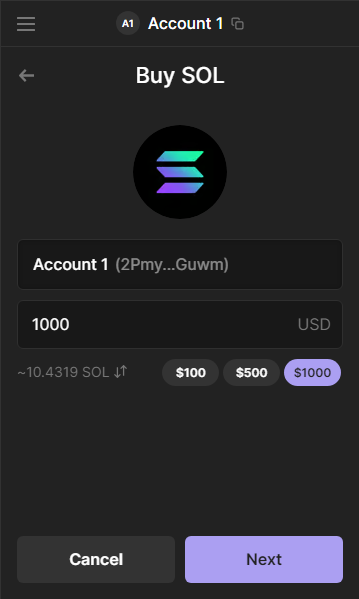
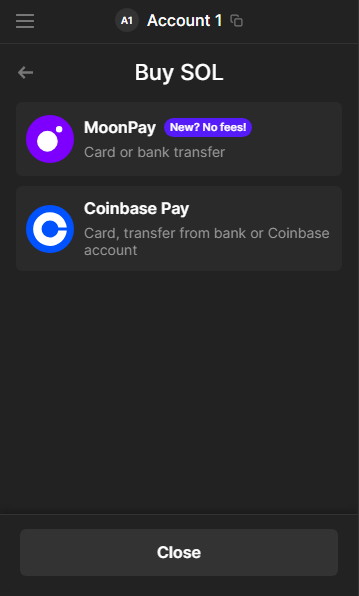
5. Complete the Transaction:
- Follow the prompts to finalize the transaction.
- Pay securely using MoonPay’s trusted payment methods.
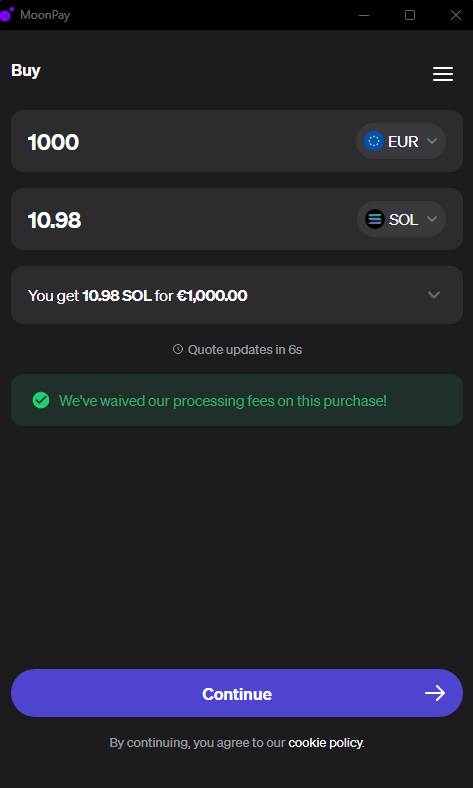
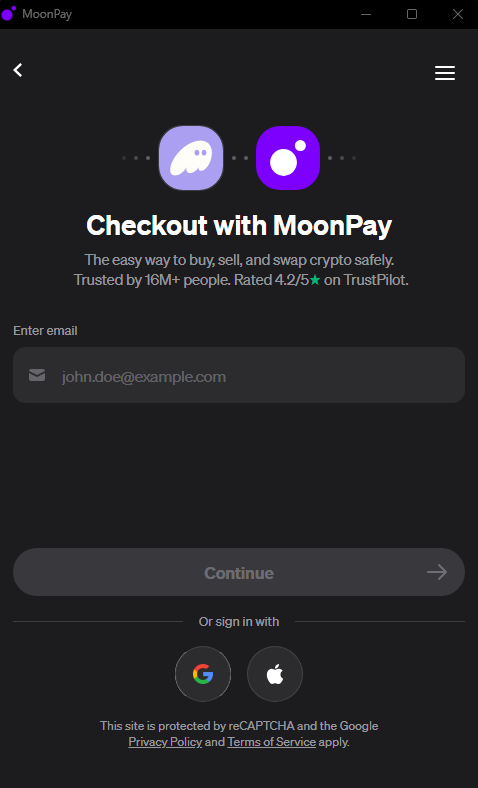
6. Confirmation and Deposit:
- Upon completion, your purchased SOL will be deposited directly into your Phantom wallet.
You are now ready to buy $PRINT!
Congratulations! Your Phantom wallet is now seamlessly integrated with Solana, empowering you to effortlessly acquire $PRINT using Jupiter/Fluxbeam.
Our next article guids you through the steps to purchase $PRINT directly within your Phantom wallet.